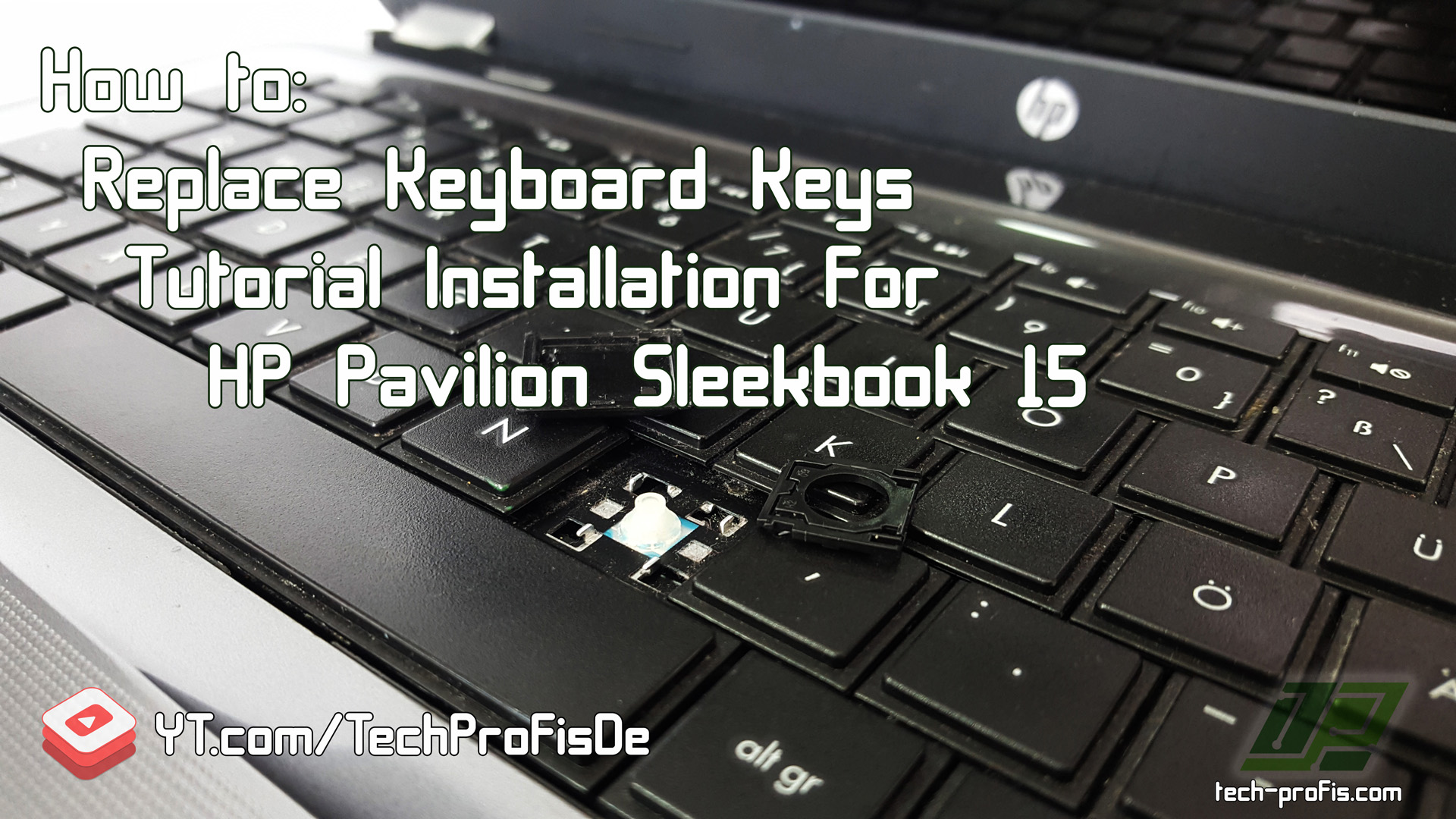How do I fix a broken laptop keyboard key or put it back on?
Welcome to one more Tutorial!
This is a Tutorial on how to Uninstall – Install a laptop keyboard key.
How do I fix a broken laptop key or put it back on?
Follow this tutorial step by step!
How to Fix Replace Keyboard Keys Tutorial Installation HP Pavilion Sleekbook 15
This keyboard is from an HP Pavilion Sleekbook 15 series (Ultrabook).
15-b002sg 15-b035eg 15-b104sg etc.
I hope you enjoyed it! 🙂
The video is in 1080p HD. Don’t forget to Subscribe :)!!
How to bypass the Windows 8 or 10 Log-in screen automatically, you don’t need to type your password every time.
Share this Video: https://www.youtube.com/watch?v=7FecKEJZzO4
Subscribe To My Channel and Get More Great Tips : http://www.youtube.com/c/TechProfisDE?sub_confirmation=1
This Tutorial is made by Tech Profis Team, we are making tutorials about computers in order to make our life with them much more easier! Learn to fix your computer with our DIY tutorials.
Other Videos To Watch:
How to download your Facebook video without any software : https://www.youtube.com/watch?v=k55UcI9Qs4w
How to Individual Laptop Keyboard Keys Fix Repair Installation Guide : https://www.youtube.com/watch?v=QCYOiK9QP08
Learn about #theXperiment by Tech Profis
If you are interested in buying an individual key visit my website: http://www.tech-profis.de
Follow us :
https://www.facebook.com/mike.techpro
https://twitter.com/techprofiscom
https://plus.google.com/u/0/+TechProfisDe
https://www.youtube.com/c/techprofisde